How to Set up an OnlyFans Account to Make Money and Grow It Like a Business

When it comes to making money on OnlyFans, your profile is the very first thing fans see — and often, it’s the deciding factor between subscribing or skipping forever. Let’s be honest — you can have the absolute best content on the platform but if your profile isn’t professional, and inviting, your subscription rate is unlikely to ever become high.
Fortunately, setting up your OnlyFans profile right isn’t that difficult. With a few smart tweaks, you can easily transform it from an ordinary account to revenue-driving storefront. That’s why in this guide, we will walk step by step through how to set up an OnlyFans profile to make money on the platform in the long run.
Why Setting Up Your OnlyFans Account Right Is Critical for Success
If you are just getting started with OnlyFans, setting up your profile is the very first and one of the most important steps to building the foundation for stable earnings. Think of your profile as the last conversion layer — the last thing a fan sees before they decide whether to spend money or scroll further. Below are some more reasons why setting it up the right way matters so much:
- Standing out of the crowd. With more than 4 million creators on the platform in 2025, combating competition becomes more and more difficult. A clear, strategic profile, in turn, is what instantly defines your niche and makes you visible instead of lost in the noise.
- Maximizing value. When a fan compares two different creators in the same niche, they are more likely to choose the model who looks like a better deal at a glance. And no, it’s not about your appearance — but about a clean and professional look that instantly makes your profile worth subscribing to.
- Building a foundation for long-term relationships. If your profile instantly kills the impression of intimacy and exclusivity, for example, by offering hardcore promos or explicit content, covering casual fans into loyal and paying subscribers will be difficult.
How to Set up an OnlyFans Account to Make Money — Step-by-Step Guideline
So, let’s find out how to set up an OnlyFans account to make money and not just hang out on the platform. The truth is, your first setup will define how fans see you, how fast they subscribe, and how easy it will be to scale later. Follow this step-by-step plan to start right from day one.
Step 1 — Create and Verify Your Account
First, head to OnlyFans.com and create your account using email and password. Then go through the ID verification process. For this goal, you will need a government-issued ID and a selfie to confirm it’s really you.
Finally, set up your payout method. OnlyFans offers bank transfer, card, or e-wallet options, but make sure you understand how OnlyFans payouts work before choosing the best one.
Step 2 — Choose Your Niche and Style
Success on OnlyFans starts with clarity and clear positioning. Decide what type of content you want to focus on. Just for example, it can be fitness, cosplay, faceless fetish, or anything else that suits you. Looking into current OnlyFans trends can also give you some hints about what is in demand now and where you can fit in without being lost in the crowd.
Step 3 — Upload Content Before Launch
Last but not least, never launch an empty profile. Before you go live, prepare at least 10–15 posts so that your page looks active and valuable from day one. It can be a mix of teasers, polls, photos, and clips — and make sure to include at least a few pieces of the best-selling OnlyFans content that fans are proven to pay for. Balance curiosity with value: teasers build excitement, while pay-off content shows your page is worth the subscription.
Strategic Profile Configuration — The Conversion Layer
Now, let’s move to the technical part of how to set up OnlyFans profile to make money. As you may already know, an OnlyFans page consists of several elements, and each of them is equally important for future conversions. Let’s review each of them and configure your profile strategically.
Profile Picture & Banner
The harsh truth is that you will never have a second change to make the first impression. That’s why in your profile picture and banner, it is better to use safe-for-work (SFW) with good lighting and such angles that highlight your best features. Remember the main rule: your fans are here for you, your uniqueness and your authenticity, so you are welcome to show it.
Username & Display Name
Keep it short, simple, and easy to spell. Ideally, use the same name across TikTok, Instagram, Reddit, and Twitter so fans can find and recognize you everywhere. It will also be nice if your name somehow reflects the chosen niche so that a fan instantly understands what your page is about. For example, fitness creators often use names with “fit” or “gym,” while cosplay creators add character hints or fantasy vibes.
Bio
Write 2–3 playful sentences that show your vibe. Keep it light and approachable. Don’t turn your bio into a list of explicit services or CV— your fans want to feel like they are getting to know a real person. And don’t stress too much about perfect grammar — informal tone feels more natural and human.
Media Count
One of the first things your fans are looking at right after landing on your OnlyFans page is media count. In this way, they judge the real value behind the paywall. And if they see only 2-3 posts, the majority is likely to bounce. That’s why you have to launch your profile with at least 10-15 posts and keep growing the volume towards 200+.
Subscription Price
In one of our recent articles, we have already discussed how much to charge for PPV on OnlyFans and shared a customisable formula that you can play with depending on how much you want to earn on the platform monthly. Fortunately, when it comes to the subscription price, things are getting easier. The majority of creators charge $20-25 per month. At the same time, keep in mind that this is only the baseline of your earnings — the lion’s share of the income still depends on how you sell Pay-Per-View content.
Bonus: How to Set up an OnlyFans Account to Make Money from Day 1
So, now you know how to set up an OnlyFans account to make money. Consider some more strategic tips on how to secure your success on the platform from the very beginning of your journey.
- Prepare at least 30 days of content before going live. This helps you stay consistent during the first month on the platform, avoid gaps that make fans unsubscribe and prevent possible burnout or lack of motivation to go on.
- Use polls to engage your audience and let them guide what they want to see next — it keeps fans engaged and your revenue stable.
- Never undervalue your content with low prices. Once fans get used to paying $3 for explicit content, it’s almost impossible to raise your rates later. Instead, aim for premium pricing that sets you on track toward goals like making $10K a month on OnlyFans.
- Track what works. Pay attention to which posts and PPVs convert best and double down on them. Small tweaks in pricing and presentation can also help you increase fan spend and get more tips on OnlyFans. To always stay in the loop of what works for your audience best, consider using a dedicated CRM for OnlyFans with advanced analytics in-built.
Start Earning on OnlyFans With OnlyMonster
Setting up your OnlyFans account is incredibly important — however, this is just the beginning. The real game starts at the next stage: attracting traffic to your page, converting visitors into fans, keeping them engaged and making data-informed decisions about what to do next.
This is just the point where OnlyMonster helps you scale. Built for both solo creators and agencies, it’s a dedicated CRM & browser designed to simplify your daily operations and make your OnlyFans business more profitable with its set of advanced features:
- Auto Messages. Send instant welcomes and online pings automatically — with natural delays so they feel human, not spammy.
- Fan Scoring. Instantly spot your highest-paying fans (“whales”) and focus on the people who actually drive your revenue.
- AI-Assisted Chatting. Keep conversations personal, flirty, and profitable with AI suggestions that follow your tone and style. You’re always in control — AI just makes chatting smoother and less time-consuming.
- Performance Analytics. Track more than 20 key metrics in one dashboard, from PPV unlock rates to renewal trends and make decisions based on real data instead of guessing what might work.
Conclusion
Success on OnlyFans starts with the way you set up your account. Every detail, from your bio to your media count, from your subscription price to your welcome message, shapes how fans see you and whether they will stay with you. So, treat your profile like a sales page and you will already be ahead of the majority of creators who launch unprepared.
But remember: setup is just the first step. To actually scale, you need to attract traffic, convert visitors into paying fans, and make smart, data-driven decisions every single day. And this is exactly what OnlyMonster was built for. With Auto Messages, Fan Scoring, AI-assisted chatting, and advanced analytics, our all-in-one OnlyFans CRM & browser helps you avoid burnout and run your OnlyFans like a real business.
Get started with OnlyMonster today and see how much smoother your daily workflow can be!



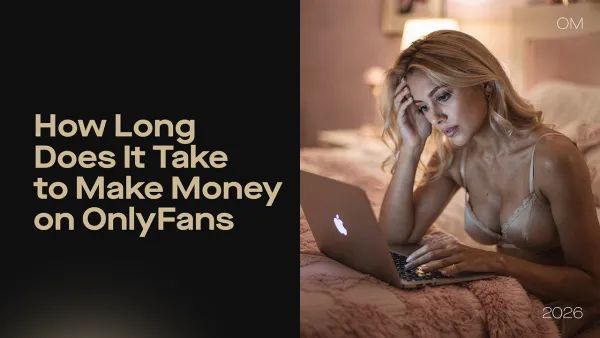

 Join Us on Telegram!
Join Us on Telegram!