Understanding OnlyFans Payouts: Choosing the Right Method and Growing Your Earnings

Regardless of whether you run OnlyFans as a side hustle or a self-owned business, ensuring a smooth money withdrawal process is essential. Choosing the right OnlyFans payout method significantly impacts how quickly and efficiently you access your earnings. That's why in this article we decided to compare various payout options and explore how you can optimize your earnings further.
OnlyFans Payout Methods - Which Ones Should You Opt For
There are several OnlyFans payout methods, and each of them has its pros and cons. Basically, each of the options is pretty convenient, fast and secure, with some geo-dependent specifics. Still, it is important to note that OnlyFans payout percentage is 20% on all earnings, and you must reach the minimum payout threshold before requesting a withdrawal.
Also, OnlyFans allows for requesting your money manually (once you reach the necessary threshold which differs depending on the payout method) or set up automatic money withdrawal scheduled based on your necessities (weekly, bi-weekly, or monthly). Let’s see what money transfer options are available to OnlyFans creators.
Direct Bank Transfers (ACH)
This method allows payments to go directly into your bank account. For U.S.-based creators, ACH transfers take 1-2 business days, while international wire transfers may take 3-5 days.
- Pros: Secure, easy, and ideal for U.S. creators.
- Cons: International transfers may take longer, and additional fees may apply for cross-border payments.
Wire Transfers
Wire transfers are the great option for international creators, but they come with potential extra costs, including a $30 charge from OnlyFans and possible fees from your bank.
- Pros: Reliable and works globally.
- Cons: Higher fees and slower processing times compared to ACH transfers.
e-Wallets
These services allow quick access to your funds, often with faster processing times than bank transfers. However, e-wallets may have transaction limits (up to $100 per transaction) and charge processing fees.
- Pros: Fast and convenient, especially for smaller withdrawals.
- Cons: Transaction limits and potential fees reduce flexibility.
Another trick with OnlyFans payout methods is that their availability heavily depends on the location of the creator. For example, the models from the US and UK can choose from the widest and default range of options. The creators from Europe, in turn, should use SEPA (Single Euro Payments Area) transfers for cashless euro payments to any account located within the SEPA zone, treating cross-border transactions as domestic ones. eWallets such as Wise or Payonner are available for European creators and models from other regions as well.
How to Withdraw Money from OnlyFans
Fortunately, getting your hard-earned income from the platform is quite straightforward. Here is how to withdraw money from OnlyFans step-by-step.
Set Up a Payment Method
Before withdrawing, ensure you've set up a valid payment method choosing from the ones we’ve discussed above.
To set up a payment method:
- Go to your Profile (top right corner).
- Click on Bank (Transfer) Information.
- Choose your preferred payment method and provide the required details.
Ensure You Reached OnlyFans Minimum Payout Threshold
OnlyFans requires users to reach a minimum balance before withdrawing:
- Direct Transfer: Minimum of $20.
- Paxum or ePayments: Minimum of $100.
Request a Payout
Once you’ve met the minimum balance, the withdrawal process is simple:
- Navigate to Payout Request from your account settings.
- Choose your preferred payment method and confirm the request.
Check Transaction History
To track your withdrawals:
- Go to Statements under your profile.
- Check the history of your payouts and ensure everything is processed correctly.
Change Your Payout Method If Necessary
If you need to change your payout method:
- Log into your OnlyFans account using your credentials.
- Navigate to payout methods. In the settings menu, select Payout Methods to access your current payment setup.
- Change default payout method. You’ll see an option to change your default payout method. From the available options (Direct Bank Transfer, Wire Transfer, or e-Wallets like Paxum and ePayService), choose your new preferred method.
- Save changes. After selecting the new payout method, click Save to update your account settings and ensure future withdrawals are processed accordingly.
How Long Does OnlyFans Payout Take
Depending on the OnlyFans payout method you’ve chosen, it may take up to several business days to withdraw your money from the platform and credit it to your account or wallet. As OnlyFans creators share from their experience, ACH transfers for US accounts are the fastest ones, usually taking 1-2 business days. For international accounts, such transfers usually take up to 5 days.
Withdrawing money to eWallet takes up to 1 business day as well, and because of its simplicity and speed, this method is frequently chosen by OnlyFans models. Still, crediting money from an eWallet to a bank account will take some time anyway. Keep these specifics in mind if you consider payouting to an electronic wallet.
Optimizing OnlyFans Earnings with OnlyMonster
Withdrawing money from OnlyFans is simple and pitfall-free, but earning those funds can be more challenging. OnlyMonster was strategically designed to help OnlyFans models and agencies grow their income by streamlining their time- and effort-consuming tasks, and making daily operations more effective.
As both an OnlyFans management and fan engagement platform, OnlyMonster offers a unique set of features for streamlined and AI-assisted chatting, improved PPV sales, and fan retention. The combination of effective fan engagement features combined with in-build intelligence allows the creators using our solution to significantly expand their fanbase and boost income. What's more, OnlyMonster provides a detailed revenue breakdown, allowing you not only to increase your earnings but also to make strategic business decisions based on sales data.
Sign up for OnlyMonster today and see how it works for OnlyFans business boost!



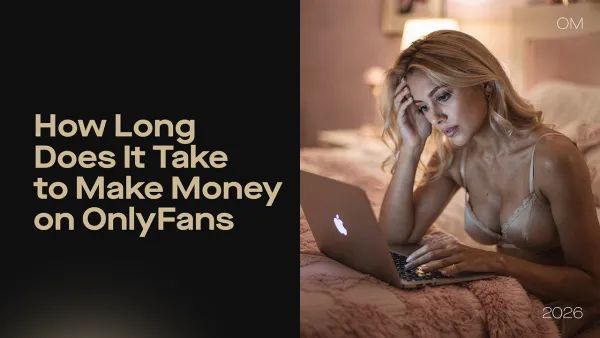

 Join Us on Telegram!
Join Us on Telegram!